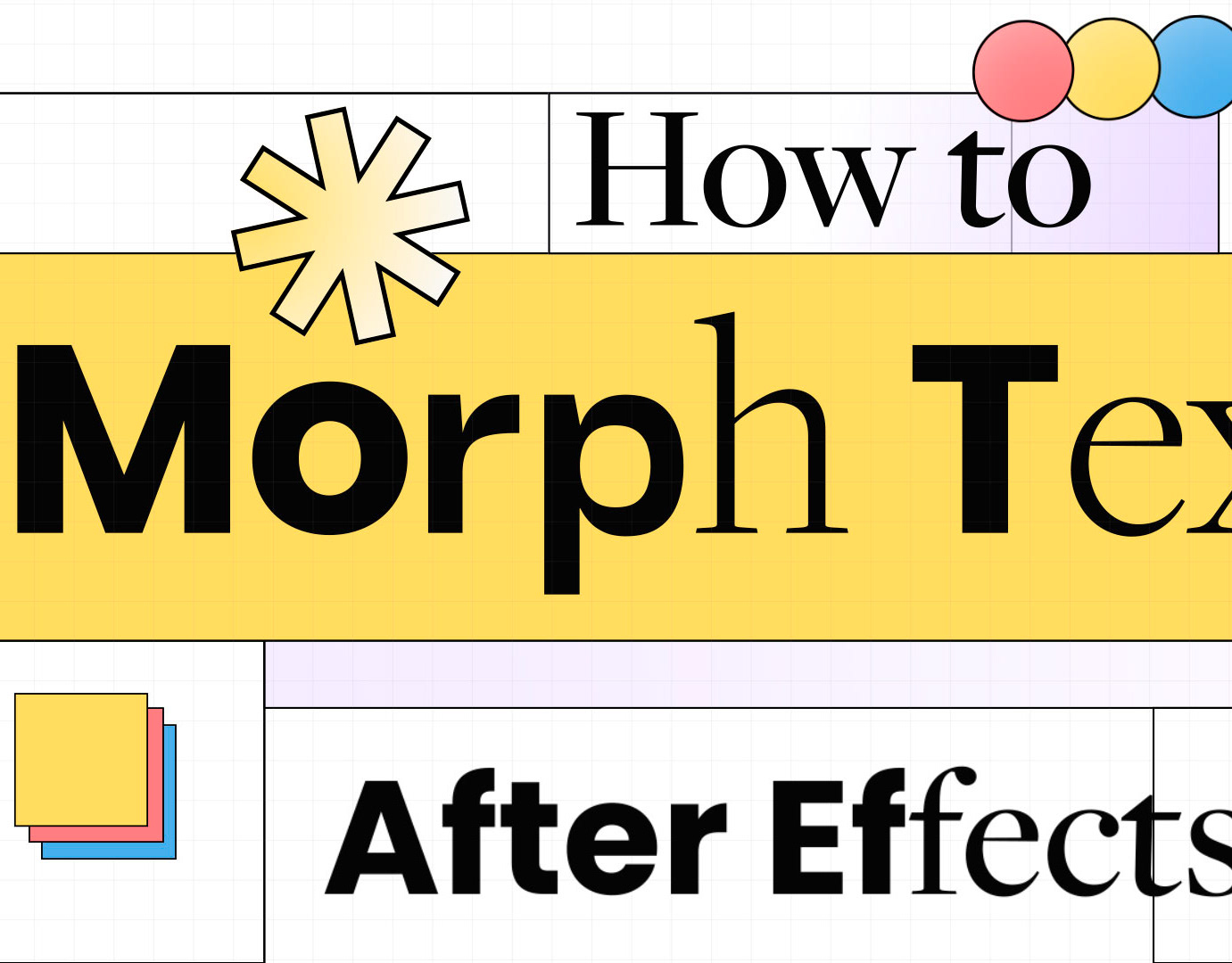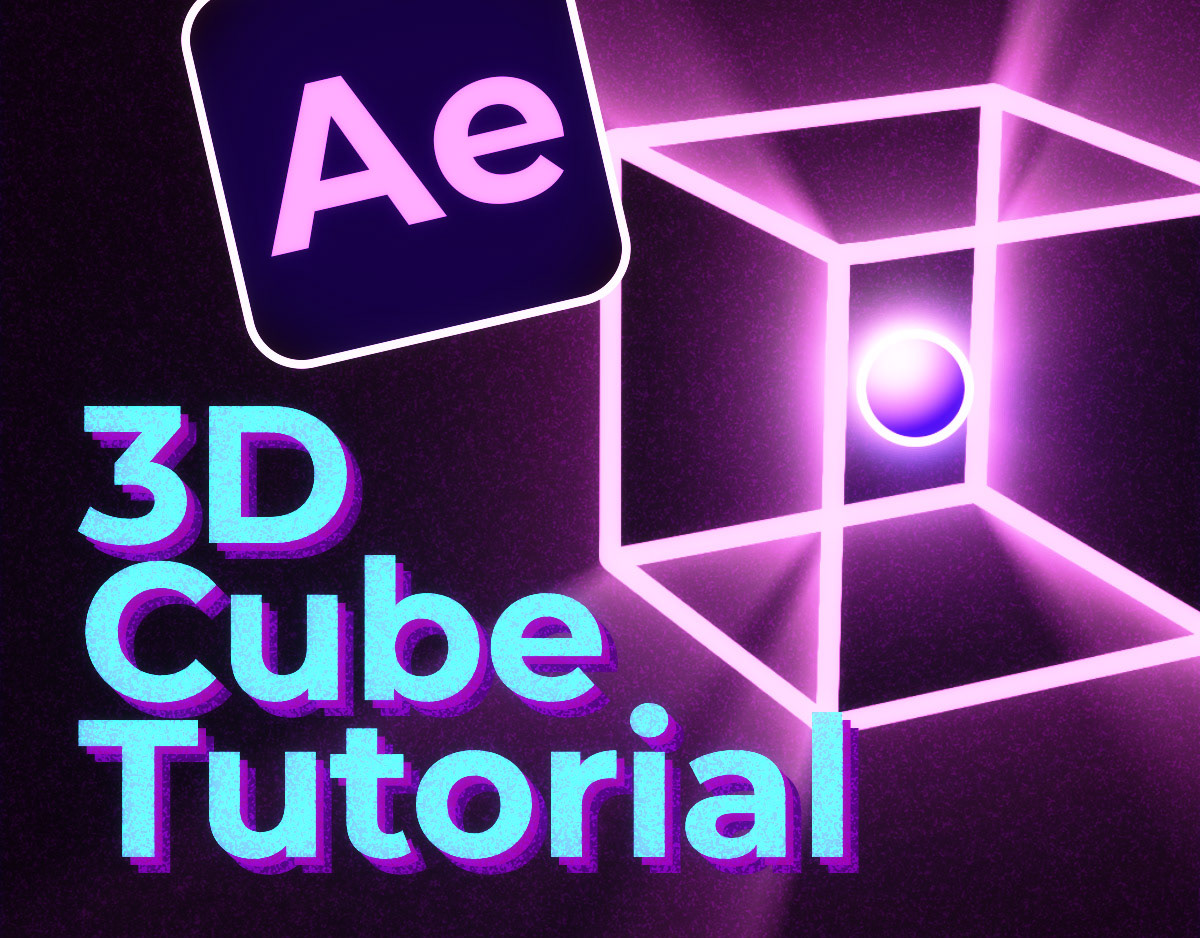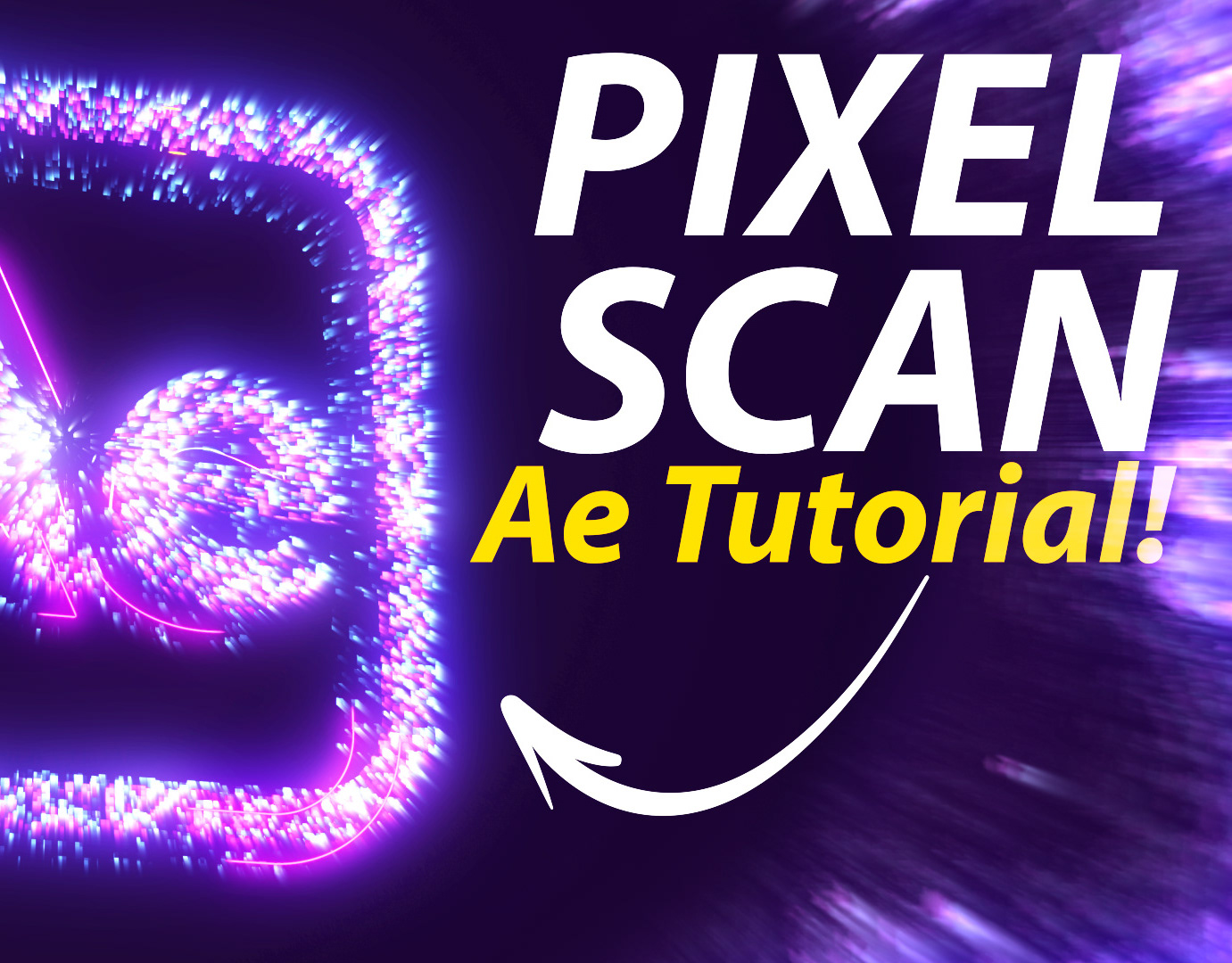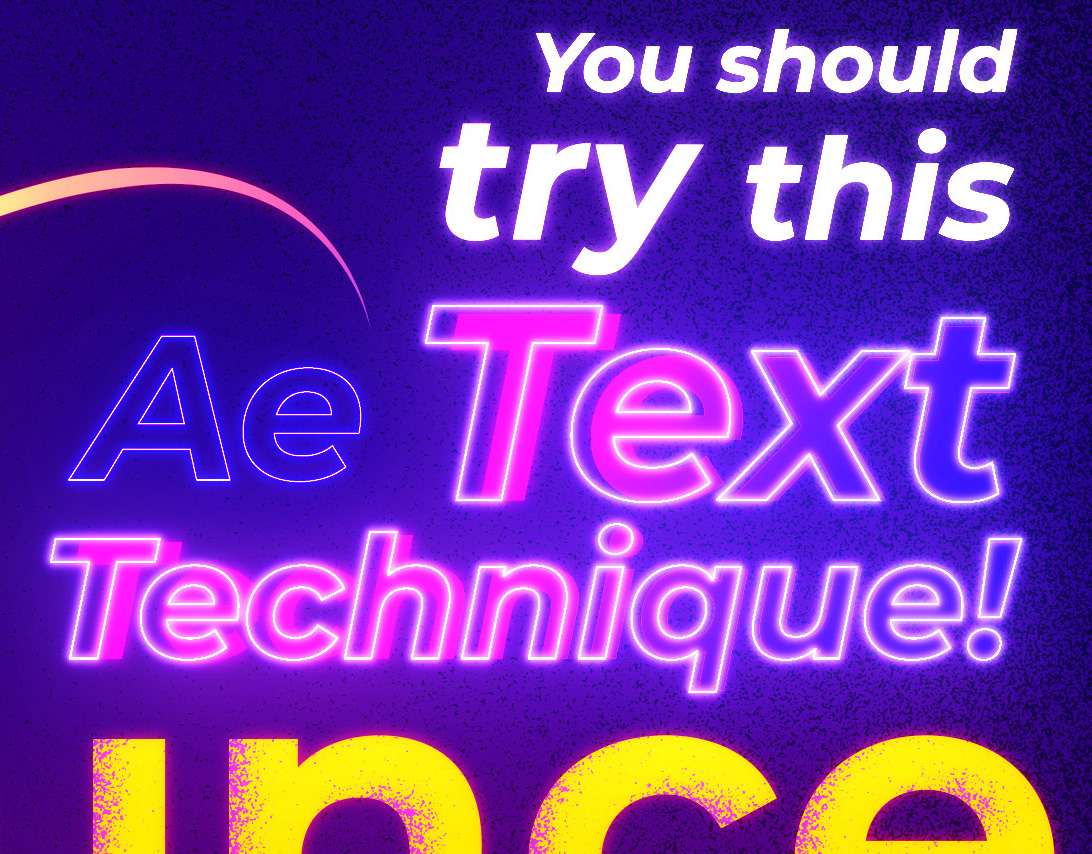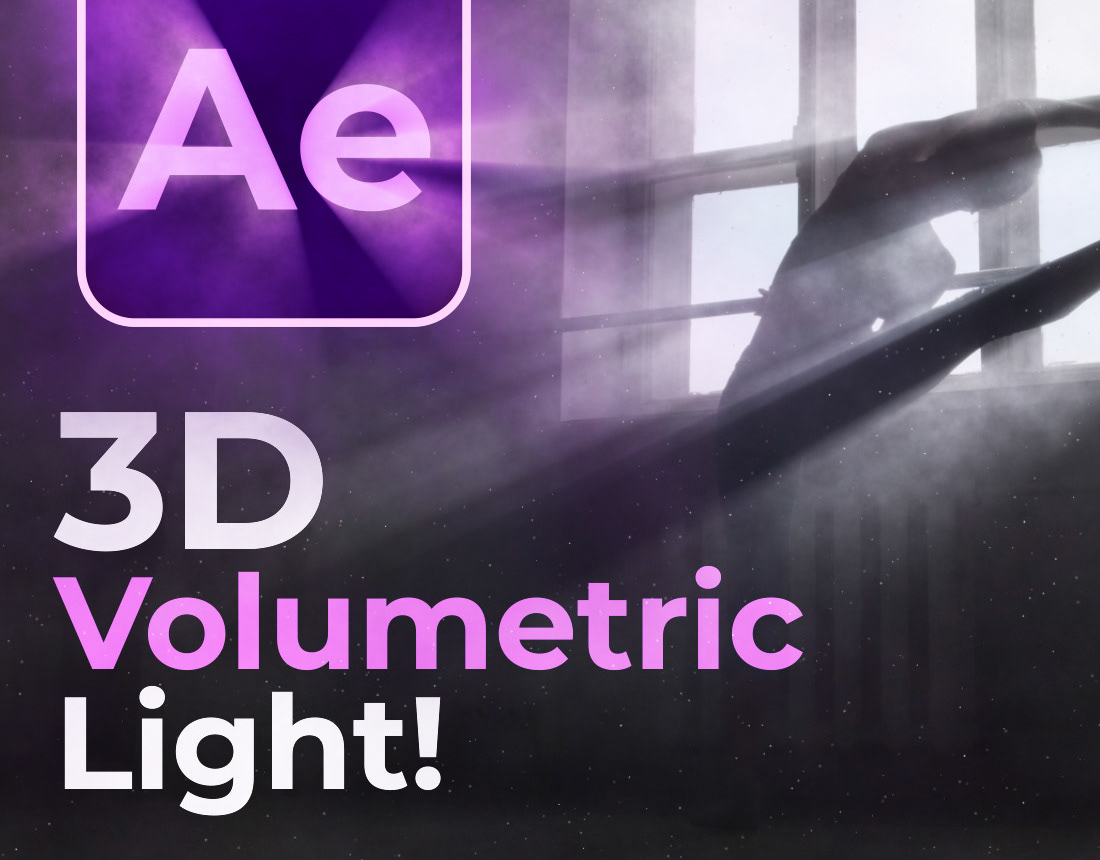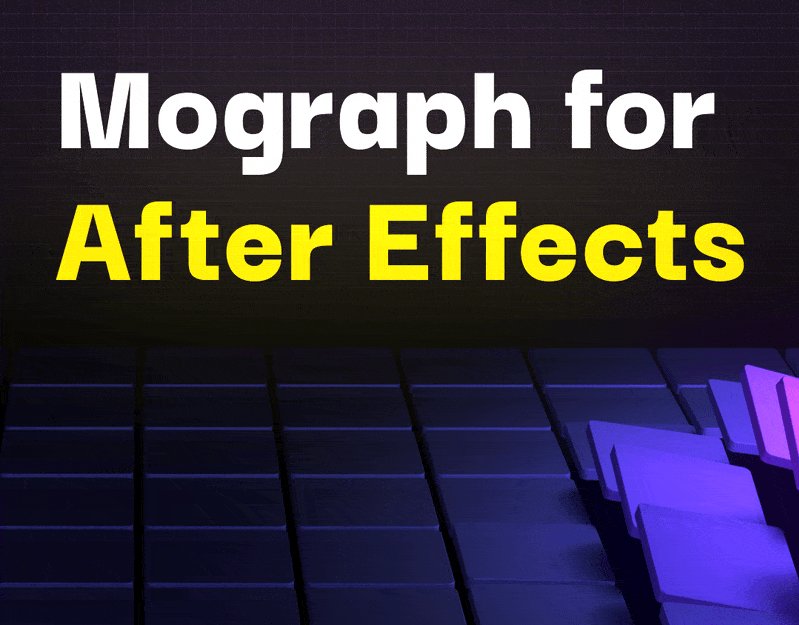Unlock the secret to creating a stunning grainy glow effect in After Effects!
This tutorial is perfect for motion graphics designers and those looking to elevate their visual style. In this step-by-step guide, you'll learn everything you need to know to create this captivating effect, from adjusting the colour to adding depth, grain and texture.
We'll show you how to use the various tools and effects available in After Effects to fine-tune the look and feel of the glow effect. Whether you're a beginner or an experienced user, you'll find this tutorial easy to follow and packed with helpful tips and tricks to make your after effects glow more interesting!
So jump into After Effects and follow along to learn the Grainy Glow Effects Technique today!
Introduction: This section provides an overview of the tutorial and the objectives of the video.
Creating an Inner Shadow using Effects: This section covers the process of creating an inner shadow, which serves as the foundation for the grainy glow effect. The tutorial will show you how to use the various effects available in After Effects to achieve this.
Adding Noise HLS to add Grain: In this section, you'll learn how to add grain to the inner shadow effect by using noise HLS. This step is important in making the glow effect more interesting and giving it depth.
Adjusting the colors using a Tint Effect: This section shows you how to use the tint effect to adjust the colors of the grainy glow effect. You'll learn how to create a unique look and feel for your motion graphics by adjusting the colors.
Adding the Glow Effect: In this section, you'll learn how to add the final glow effect to your motion graphics. This step will bring everything together and give your design a captivating look.
Copying the Effect on Other Layers: This section covers how to copy the grainy glow effect to other layers in After Effects. This step makes it easier for you to apply the effect to multiple parts of your design.