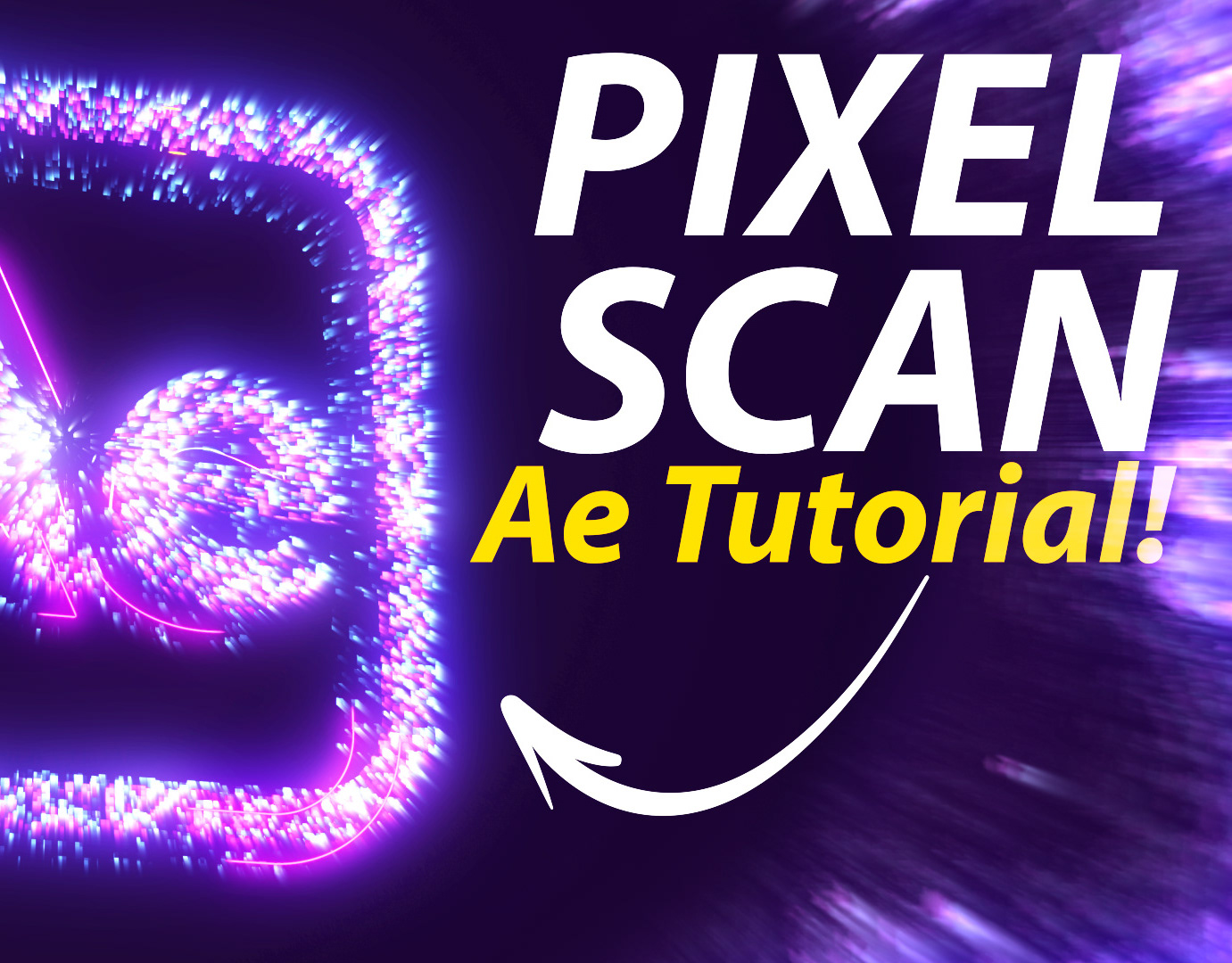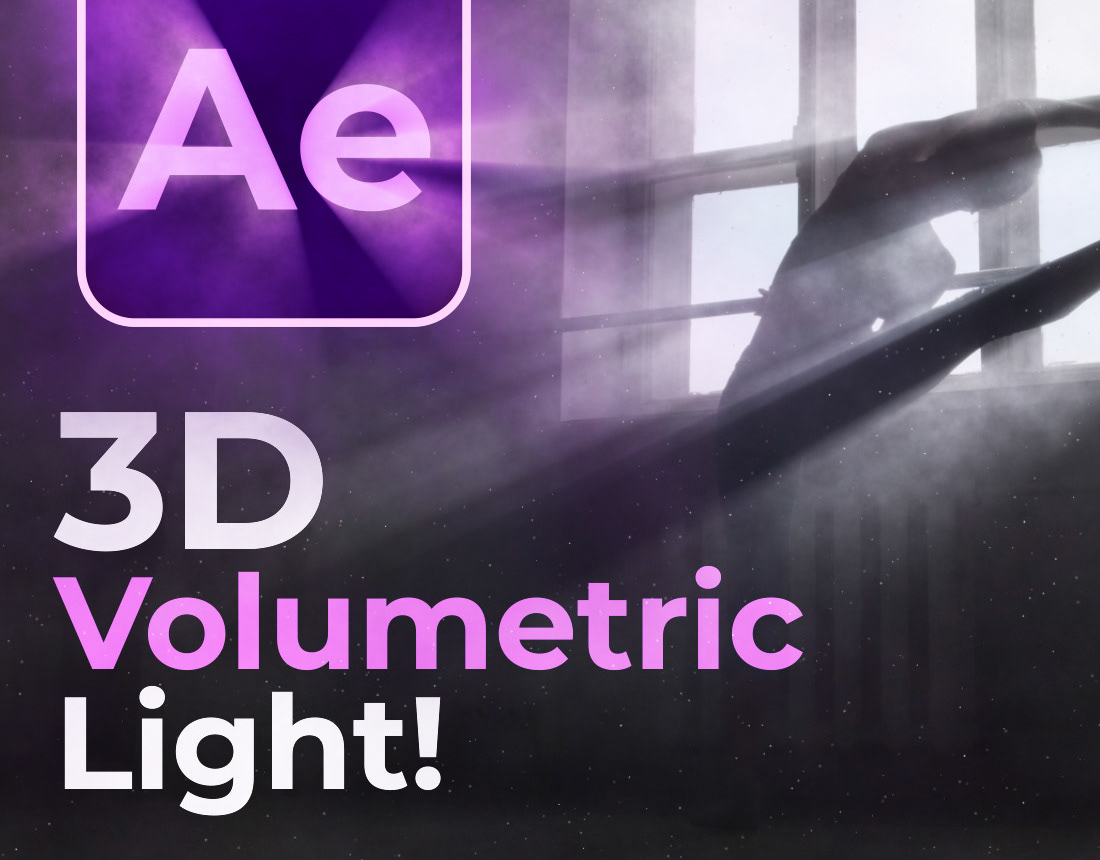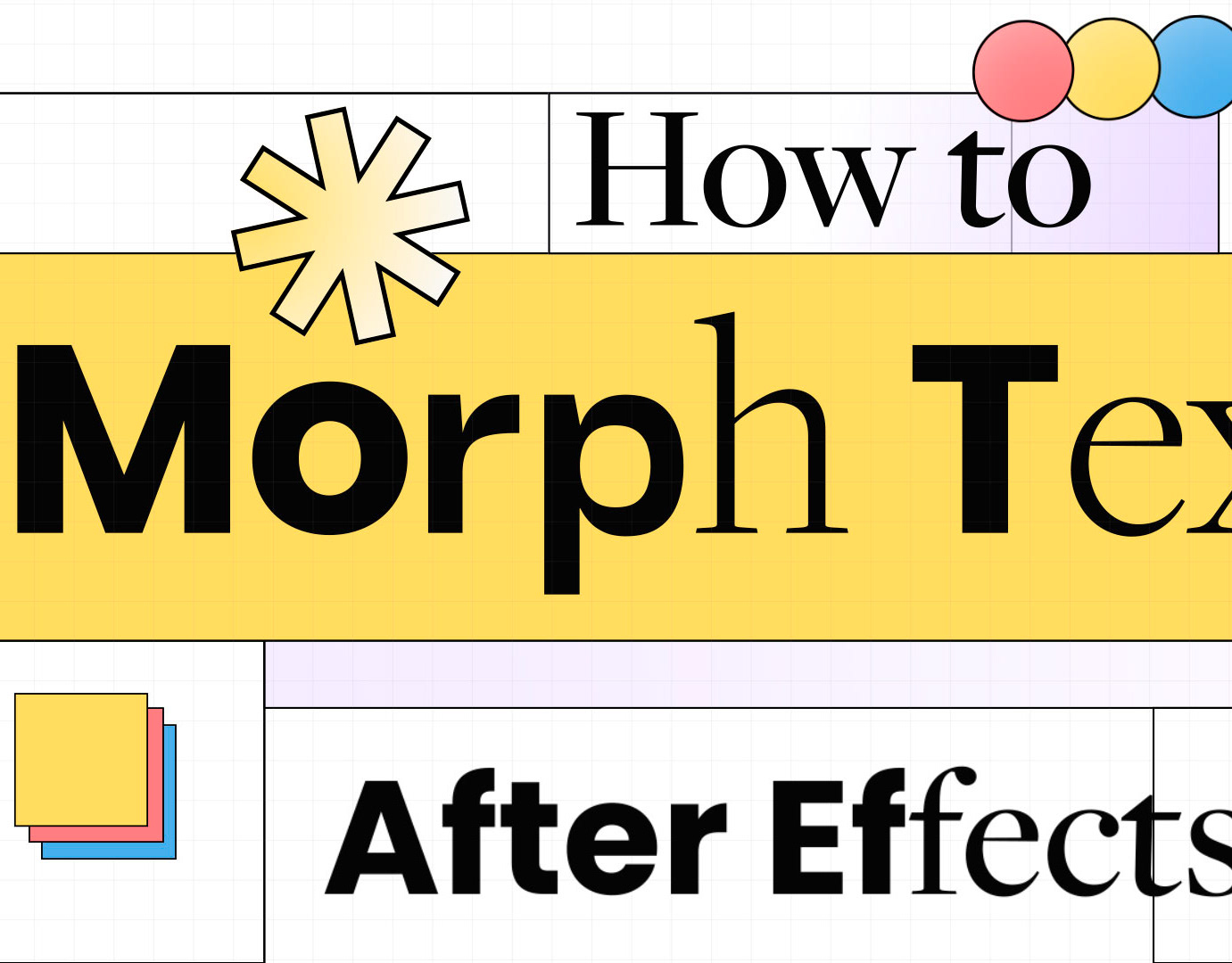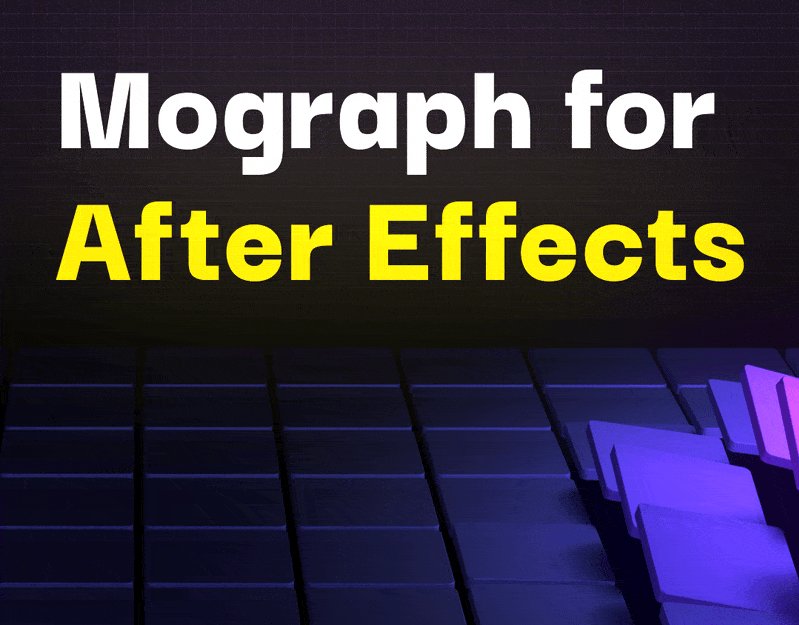Unlock the secret to creating a professional 3D Cube in After Effects! This tutorial is perfect for motion graphics designers and those looking to elevate their visual style. In this step-by-step guide, you'll learn everything you need to know to create this outline 3D Cube effect, from adding the cube faces, modify dimensions and generating the stroke!
We'll show you how to use the various tools and effects available in After Effects to create a 3D Cube in two different approaches. First using Shape Layers and then using the stroke effect to gain more flexibility and control Whether you're a beginner or an experienced user, you'll find this tutorial easy to follow and packed with helpful tips and tricks to make your after effects 3D cube more interesting!
So jump into After Effects and follow along to learn the 3D Cube After Effects workflow today!
What will be covered:
- 2 Different Approaches to creating a 3D Stroke Cube
- Creating a Cube using Shape Layers
- Centre the Anchor Point using MegaMotion
- Creating the cube using the Stroke Effect
- Adding a Color Control Effect to adjust colors
- 3D Volumetric Light Effect