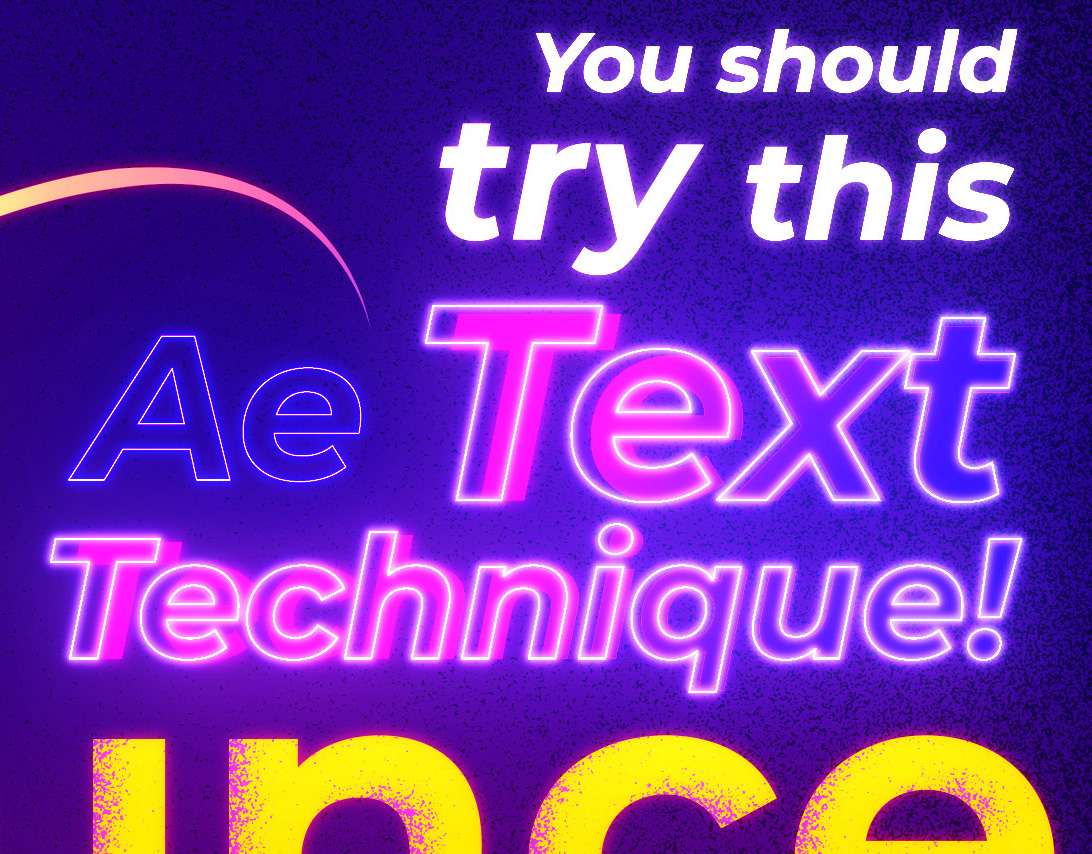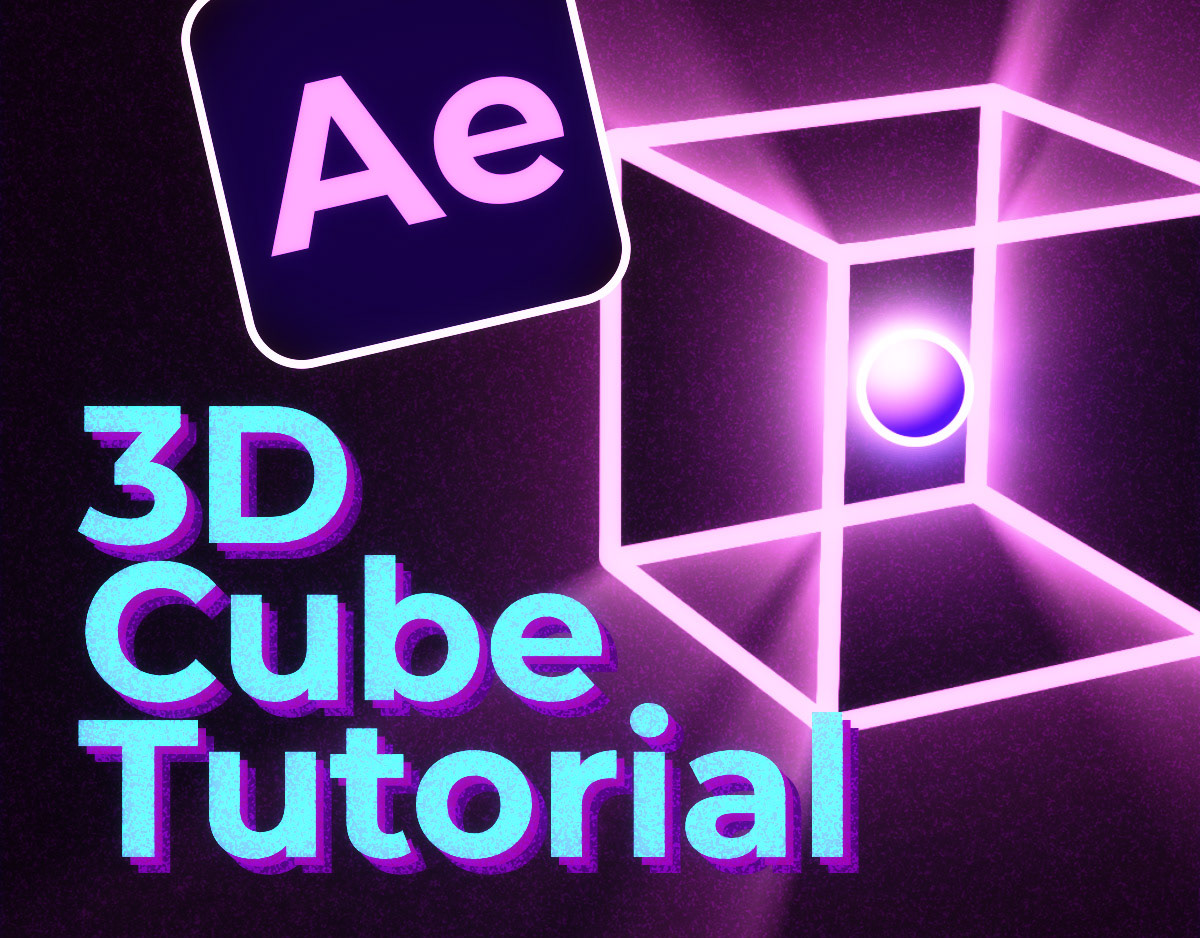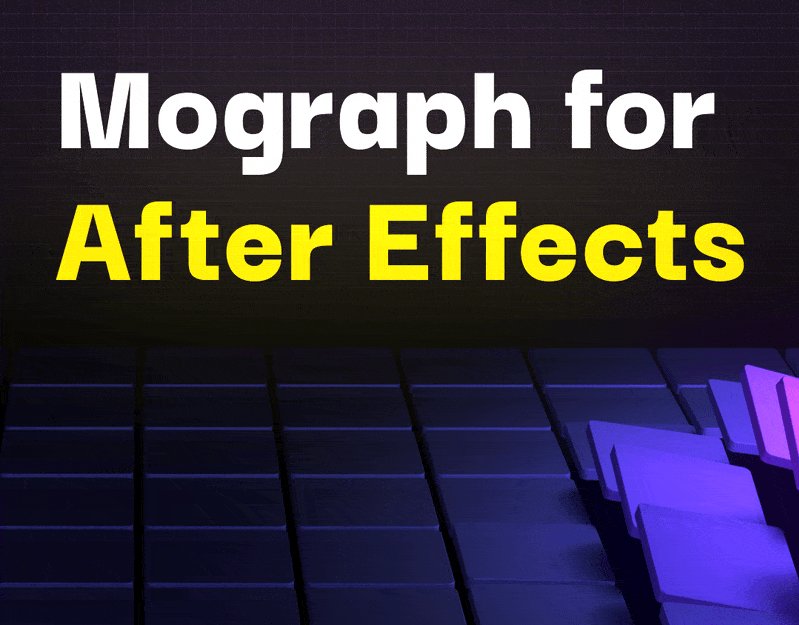Welcome to a comprehensive tutorial that will take you deep into the heart of Adobe After Effects. In this guide, we'll explore the intricate art of seamlessly morphing text and experimenting with fonts, all with the goal of infusing your animations with a distinct neo-brutalism style.
We have recently used this technique in the following video promo template for After Effects.
We have recently used this technique in the following video promo template for After Effects.
PS. You can find and download the project files below!
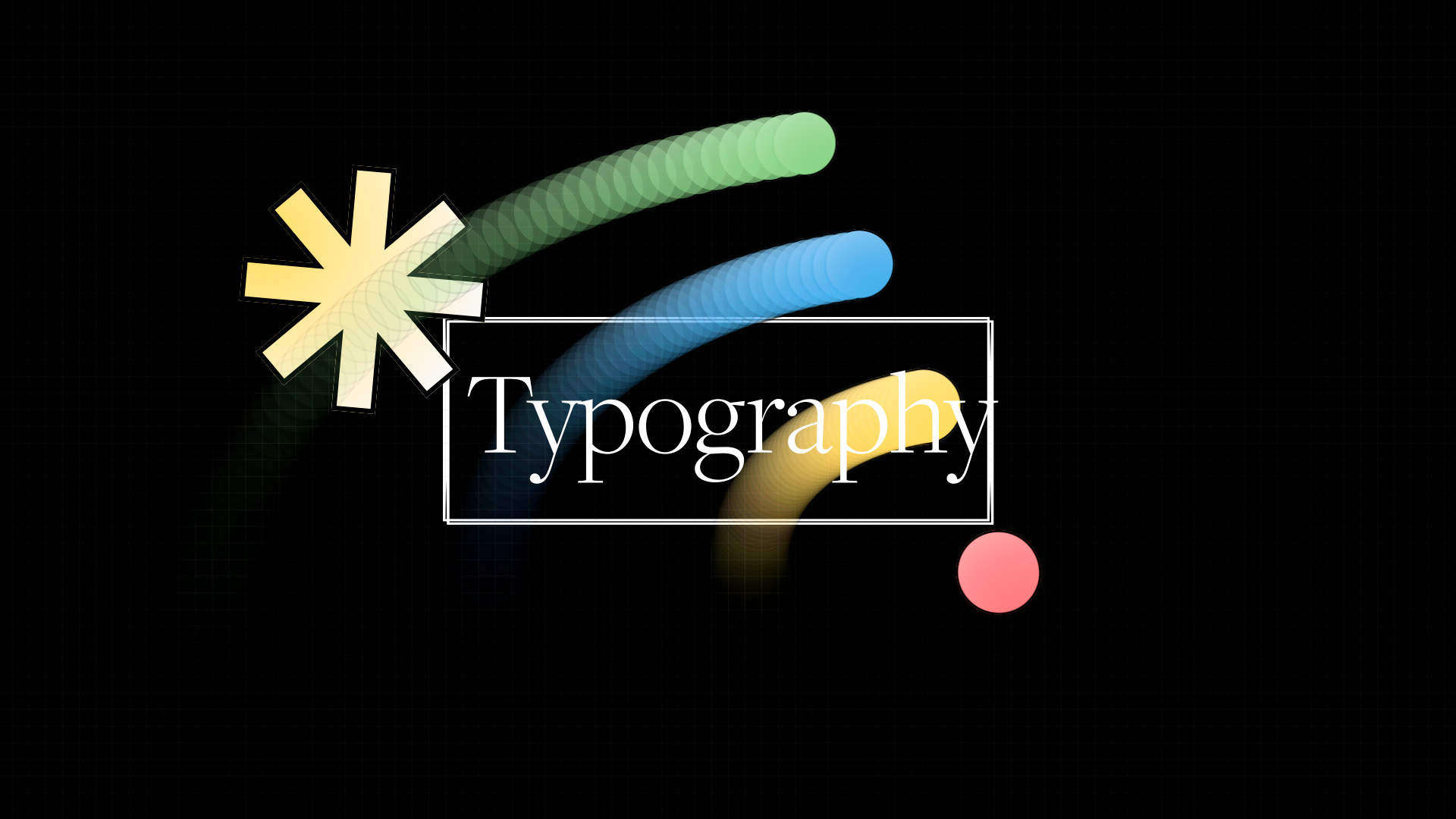
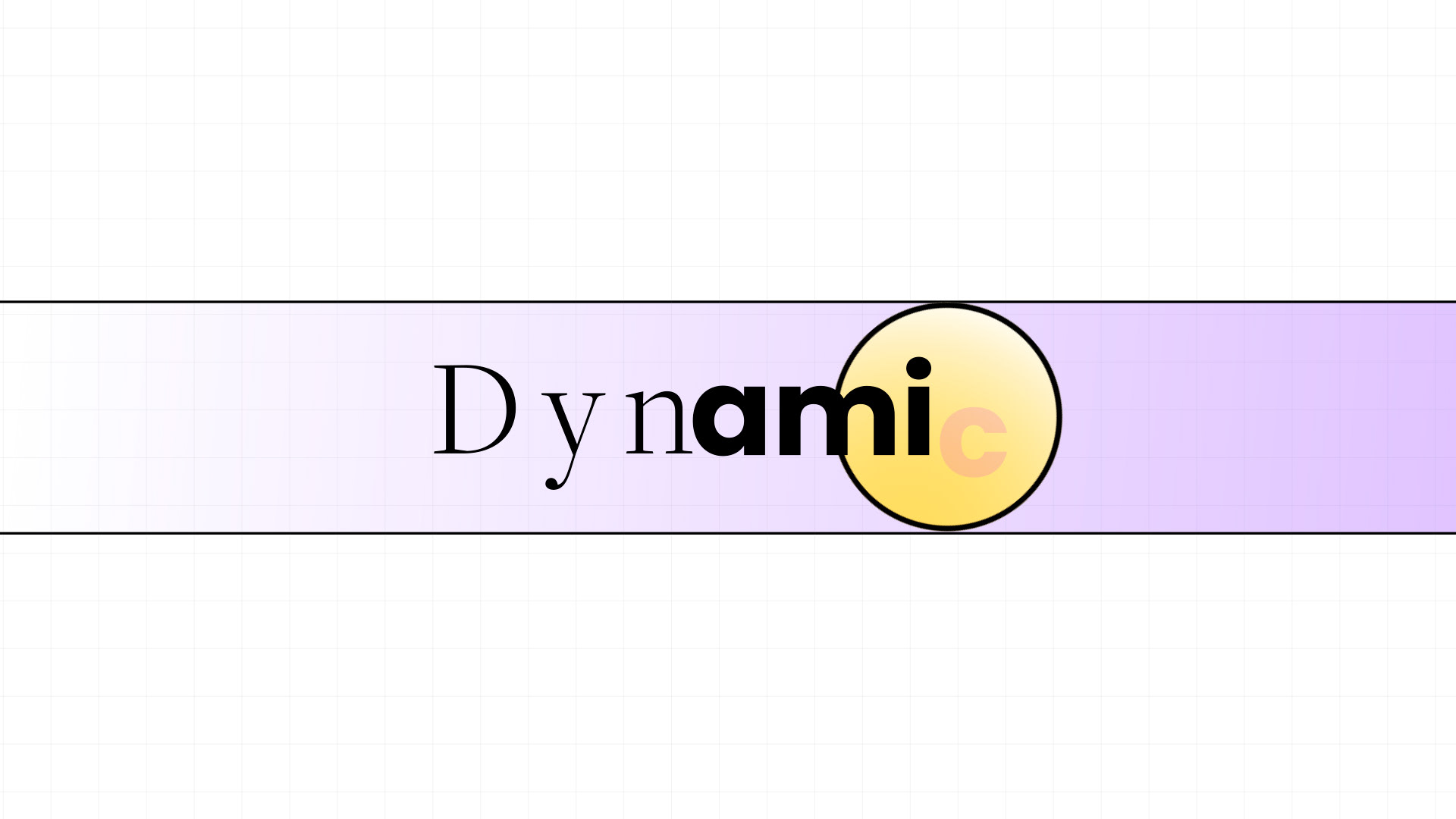
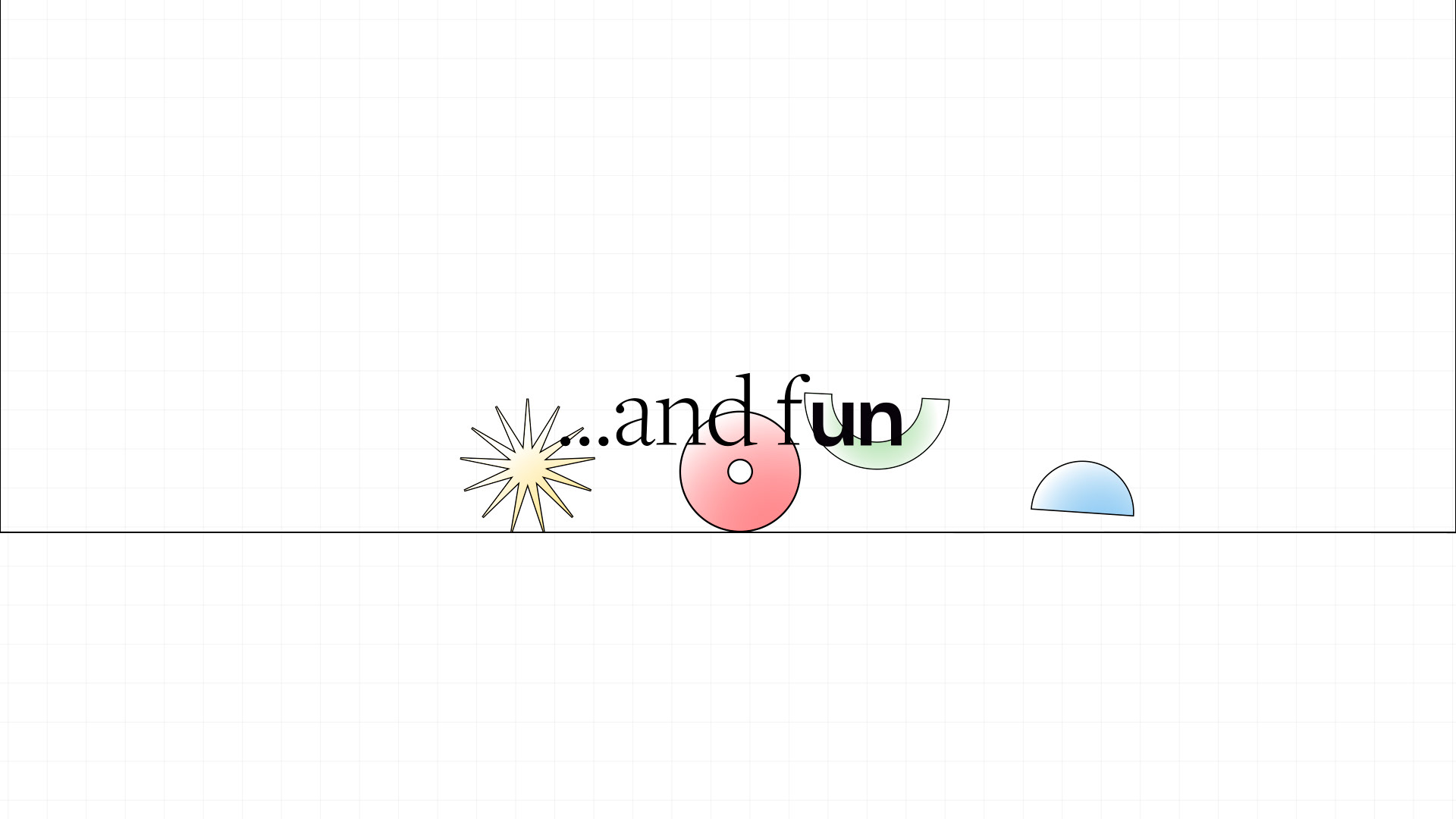

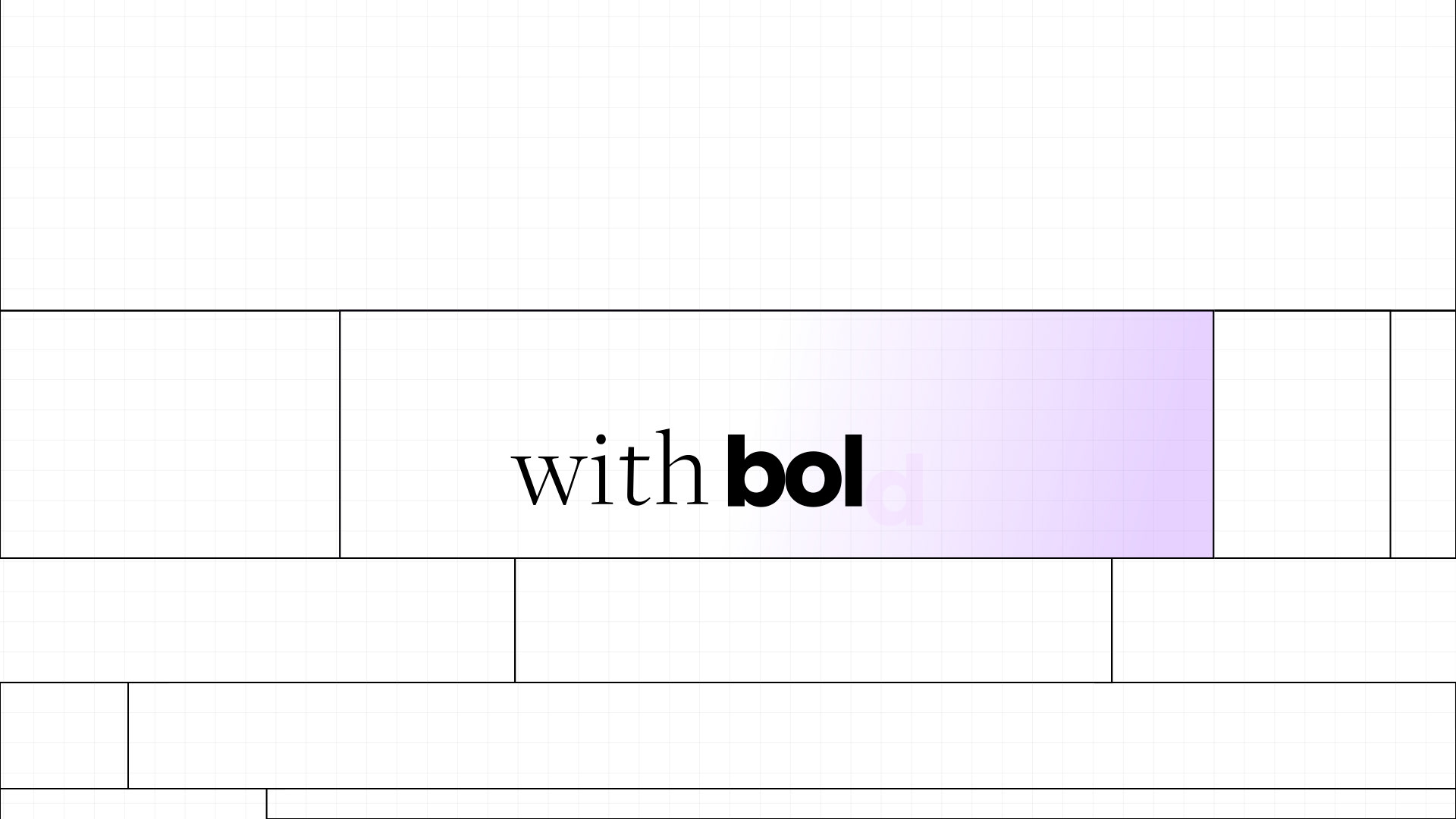
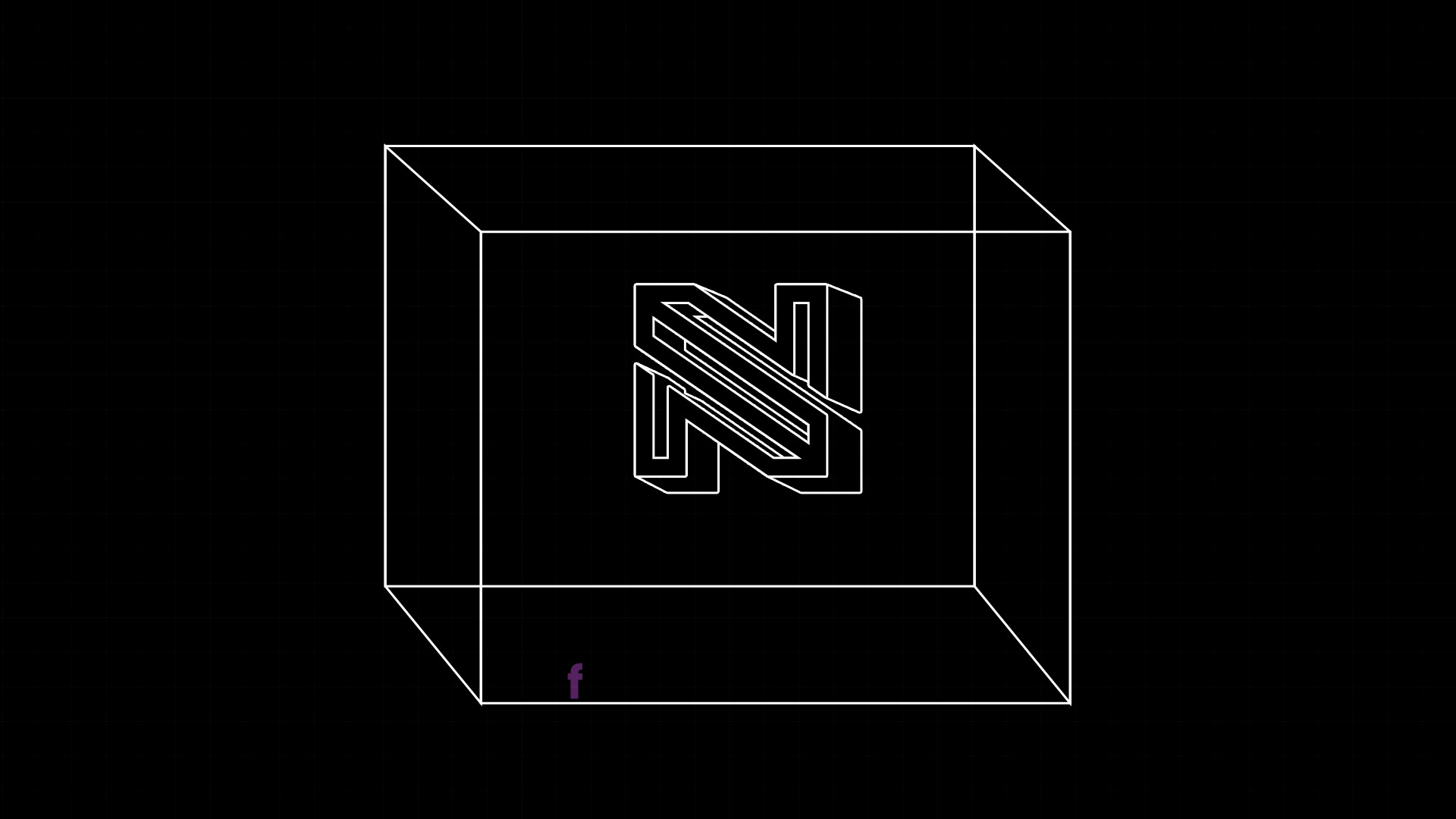
If you're a motion graphics enthusiast eager to learn new techniques, grab your creative hat, and let's dive in!
Text Morph Animation & Font Manipulation in After Effects:
Let's kick things off by delving into the captivating world of text morph animation and font manipulation. In this tutorial, you'll learn how to effortlessly blend different text animators and manipulate fonts using the range selector. The result? Captivating text effects that breathe life into your animations, giving them that extra edge.
Neo-Brutalism Text Effects:
Neo-brutalism is not just a style; it's an attitude that sets your animations apart. Discover how to infuse your text with a bold and avant-garde aesthetic, making your motion graphics stand out from the ordinary. Unleash the power of After Effects to create visually striking and edgy text effects that resonate with the neo-brutalism vibe.
Professional AE Techniques:
Navigate through advanced After Effects techniques that go beyond the basics. From creating main tracking animations to introducing and linking different fonts, we'll guide you through each step with insider tips and tricks. Elevate your motion graphics skills to a professional level as we break down the complexities in a digestible manner.
Text Animators and Range Selector Explained:
Demystify the core components of After Effects - text animators and range selectors. Learn the intricacies of animating text color, utilizing the Graph Editor for smoother animations, and employing advanced settings in the range selector. Discover the secrets of creating seamless font transitions and achieving perfect match cuts for a polished motion graphics experience.
Let's break down the tutorial into manageable chunks:
Introduction & Text Animation Overview (0:00)
Creating the Main Tracking Animation (0:47)
Introducing the Second Font (2:47)
Linking Font 1 to the Main Text Layer (3:02)
Creating the IN Text Animation (3:45)
Animating Text Color (4:05)
Animating the Text Layer using the Range Selector (4:55)
Using the Graph Editor to Make the Animation Smoother (5:20)
Creating Our First Font Transition (5:30)
Project Files (5:45)
Hiding the First Font (7:15)
Using the Advanced Settings of the Range Selector (7:45)
Creating Font 2 & Adding the Morph Animation (8:10)
Matching the Font Tracking for a Perfect Match Cut (9:45)
Animating Our Second Text Morph Animation (10:28)
Changing the Text While Keeping the Animation (11:40)
Level up your motion graphics skills by immersing yourself in this After Effects tutorial. Witness your designs come to life with the power of text morph animation and font manipulation. Embrace the neo-brutalism style and leave a lasting mark in the realm of motion graphics. Don't miss the chance to enhance your After Effects skills and captivate your audience. Watch now and unleash the full potential of your creativity!
#AfterEffectsTutorial #TextAnimation #AEFonts #MotionGraphics #NeoBrutalism #AnimationTips #AfterEffects