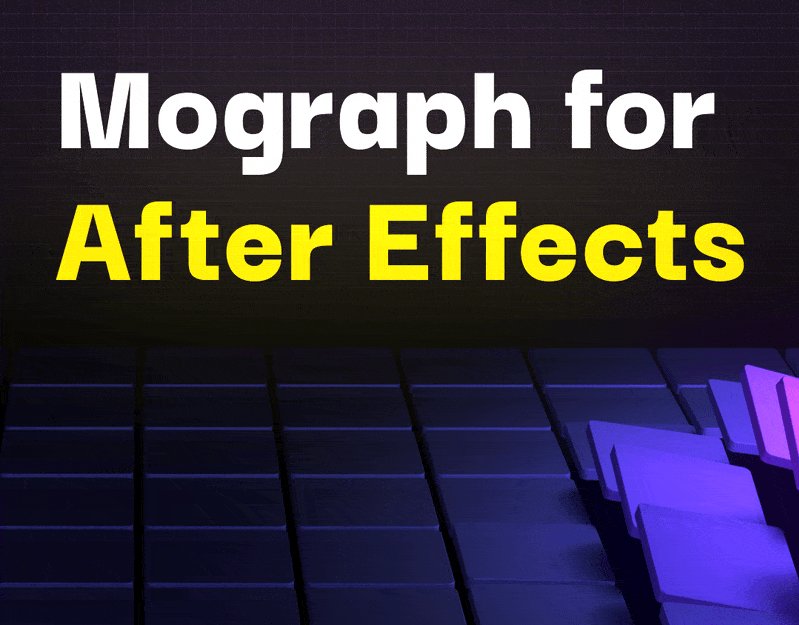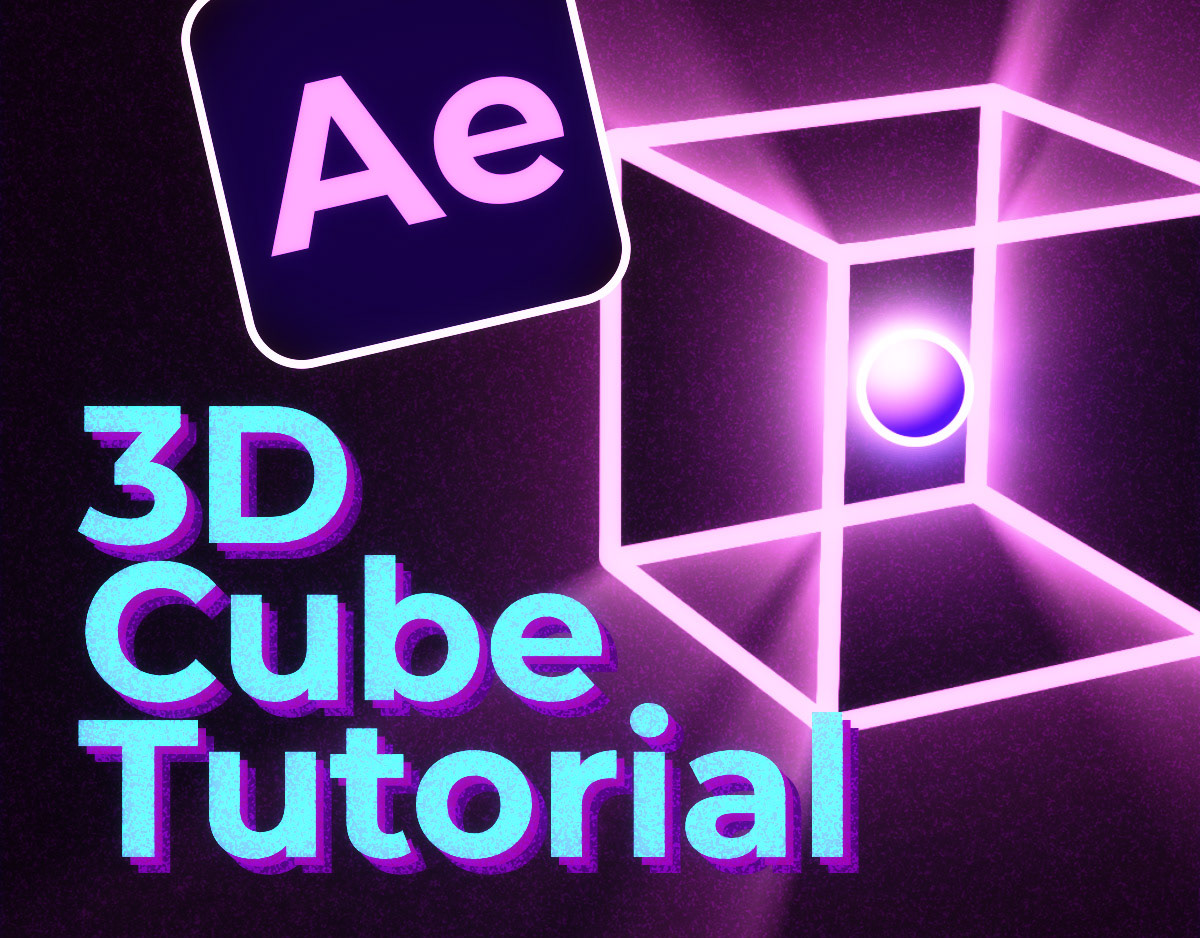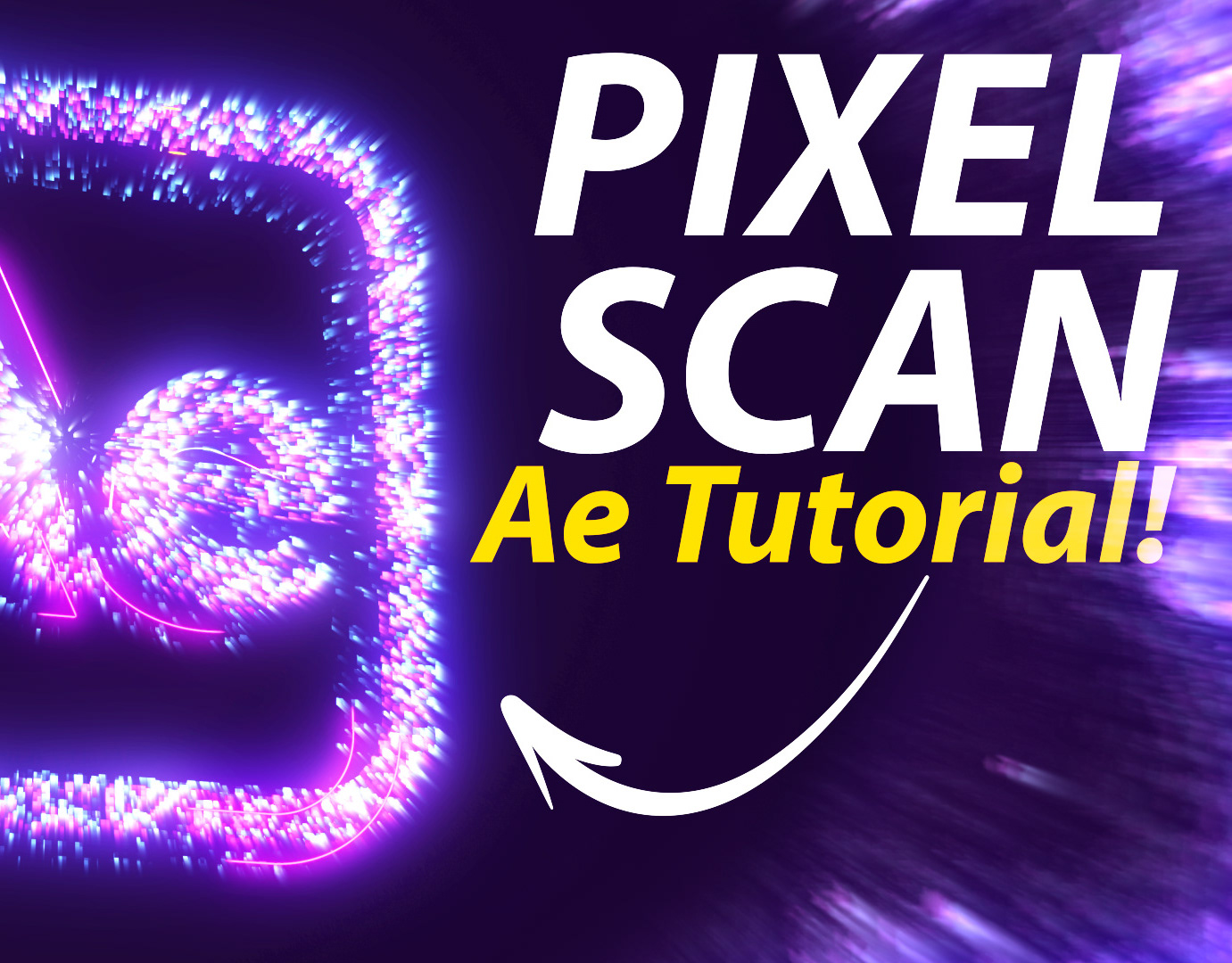Looking to add depth and atmosphere to your videos? In this After Effects tutorial, you'll learn how to create stunning volumetric lights and 3D light rays that will elevate your visual storytelling. From creating beams of light shining through smoke to adding depth to a space scene, these effects can transform your footage and take your videos to the next level.
In this step-by-step tutorial, you'll learn how to use Adobe After Effects for post-production and how to add volumetric lights and 3D light rays to your videos. You'll explore the different settings available for these special effects, including color, intensity, and shape, and learn how to customize them to suit your creative needs. Whether you're new to video editing or a seasoned pro, this tutorial is packed with tips and tricks to help you master these cinematic visual effects and create stunning motion graphics for your projects.
Ready to take your videos to the next level? Watch this tutorial to learn how to add volumetric lights and 3D light rays in After Effects today. From filmmaking to cinematography, these atmospheric effects will add the perfect finishing touch to your videos.
What is covered in this tutorial:
- Introduction
- How to Create 3D Volumetric Light for Motion Graphics
- Using CC Radial Blur to Add Light Rays in After Effects
- Adding Additional Glow to Light Rays Effect
- Adjusting the Quality of Light Rays
- How to Add Volumetric Lights to Footage in After Effects
- How to Adjust the Direction of Volumetric Lights
- Using Fractal Noise to Add Volumetric Smoke to the Scene
- How to Use After Effects Time Expressions
- Adjusting the Intensity of Fog and Light Rays
- Adding Atmospheric Particles to the Scene
- How to Create Cinematic Colors in After Effects
- Creating Atmospheric Particles for a More Realistic Look
#aftereffectstutorial #volumetriclights #3dlightrays