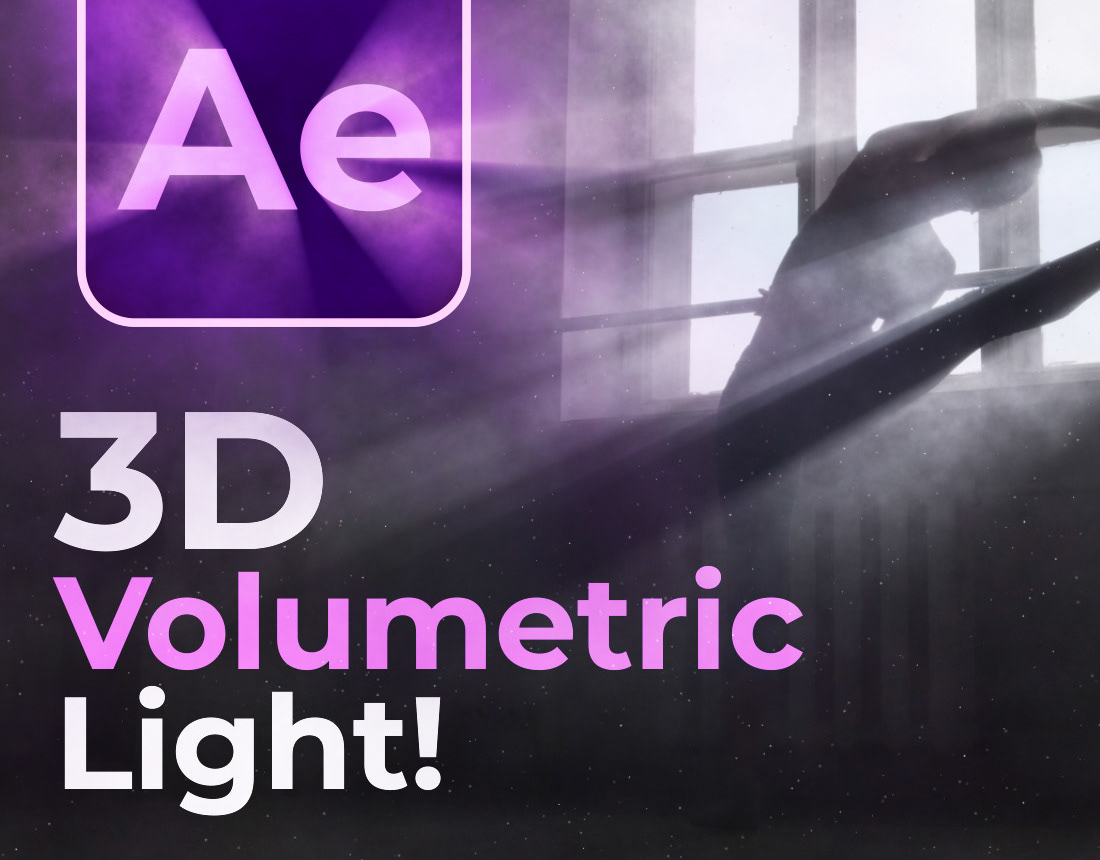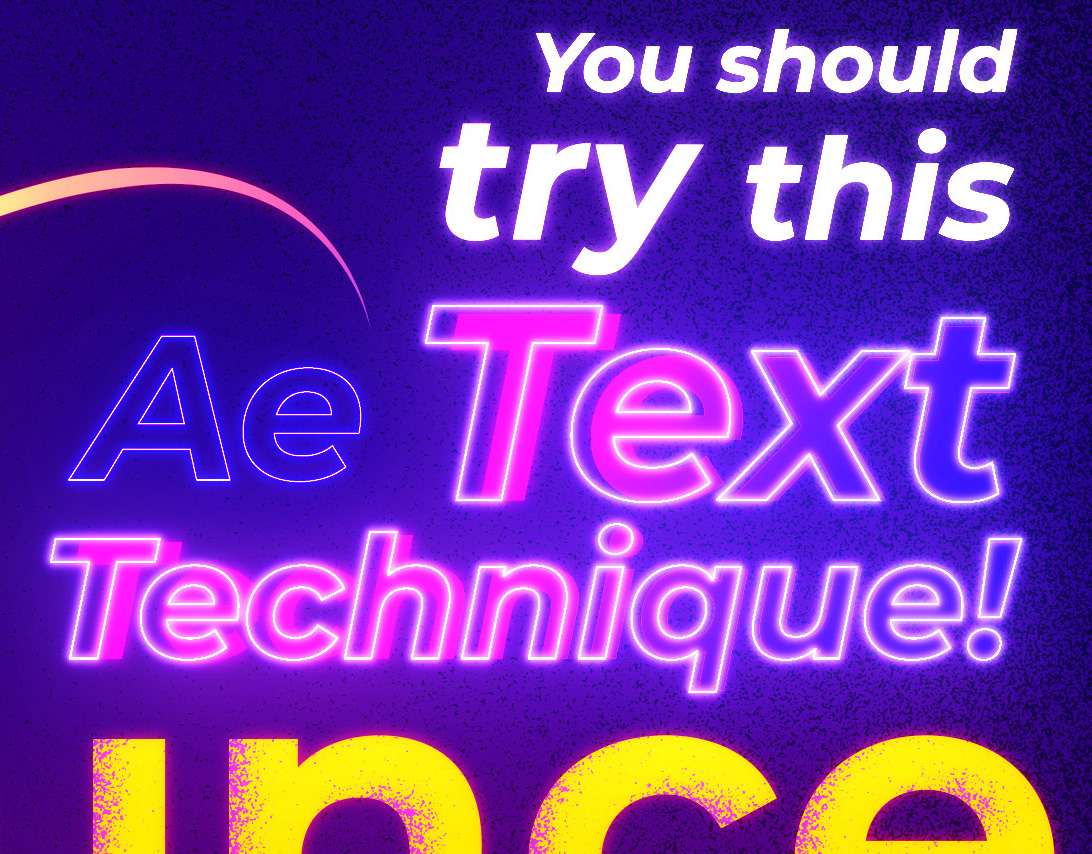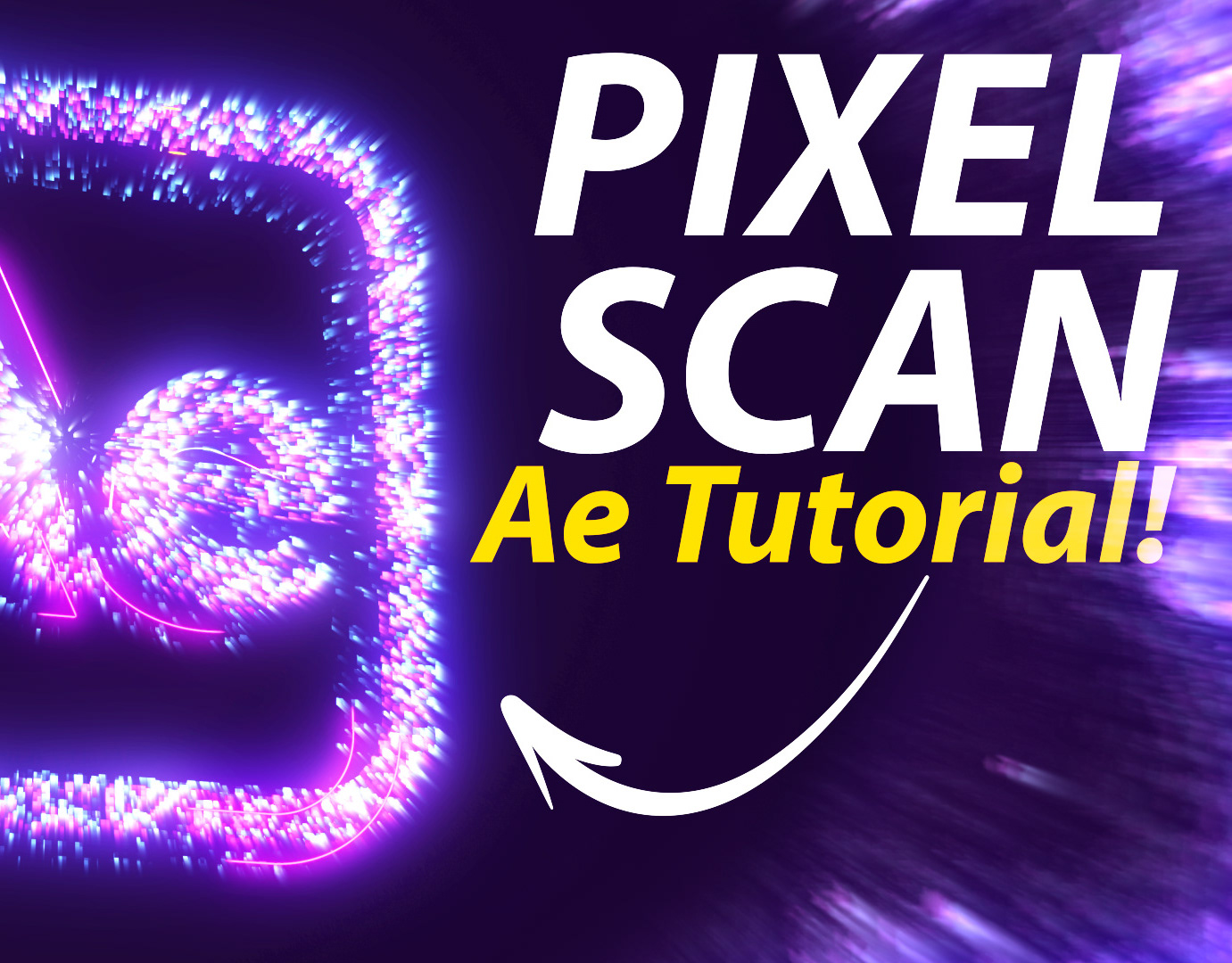We asked Chat GPT to create this animation!
In this After Effects tutorial, we'll show you how to use AI Chat GPT to create incredible animations without keyframes. Specifically, we'll walk you through creating a typography text logo animation using After Effects expressions powered by Chat GPT.
You'll learn advanced animation techniques with Chat GPT and After Effects expressions, including how to automate animation and save time in your workflow. This tutorial is perfect for beginners looking to get started with AI animation in After Effects or for experienced users looking to take their animation skills to the next level.
So, join us and discover how to enhance your After Effects workflow with Chat GPT and create impressive animations with ease.
Explore this After Effects workflow:
∙ Bouncing Animation with Chat GPT and Expressions
∙ Smooth Scale Animation with Chat GPT AI
∙ Convert Linear Animation to Smooth Ease with Chat GPT AI
∙ Integrating ChatGPT Animations to Animate Other Letters
∙ Snapping Anchor Point in After Effects to the Top of a Shape Layer
∙ Smooth Position Animation with Chat GPT AI
∙ Incredible Chat GPT Alternative!
∙ Adding Color to Logo Animation
∙ Final Thoughts on Chat GPT and AE
List of Expressions we created:
Bounce & Oscillate Position Expression:
amp = 500; // the amplitude of the oscillation
freq = 2; // the frequency of the oscillation
decay = 5; // the rate at which the oscillation dies down
// calculate the oscillation
osc = amp*Math.sin(freq*time*Math.PI*2);
// apply the oscillation to the Y position
value + [0,osc];
// apply the decay to the oscillation
decayFactor = Math.exp(-time*decay); value + [0,osc*decayFactor];
Smooth Scale In After Effects Expression:
startScale = [0,0];
endScale = [100,100];
timeToScale = 1; // in seconds
ease(time, 0, timeToScale, startScale, endScale);
Smooth Scale In Y Axis Only Expression:
startScale = [100,0];
endScale = [100,100];
timeToScale = 1; // in seconds
ease(time, 0, timeToScale, startScale, endScale);
Easy Ease Transform Position Expression:
startPos = [thisComp.width + 500, transform.position[1]];
endPos = transform.position;
t = ease(time, 0, 0.7, startPos, endPos); [t[0], t[1]]