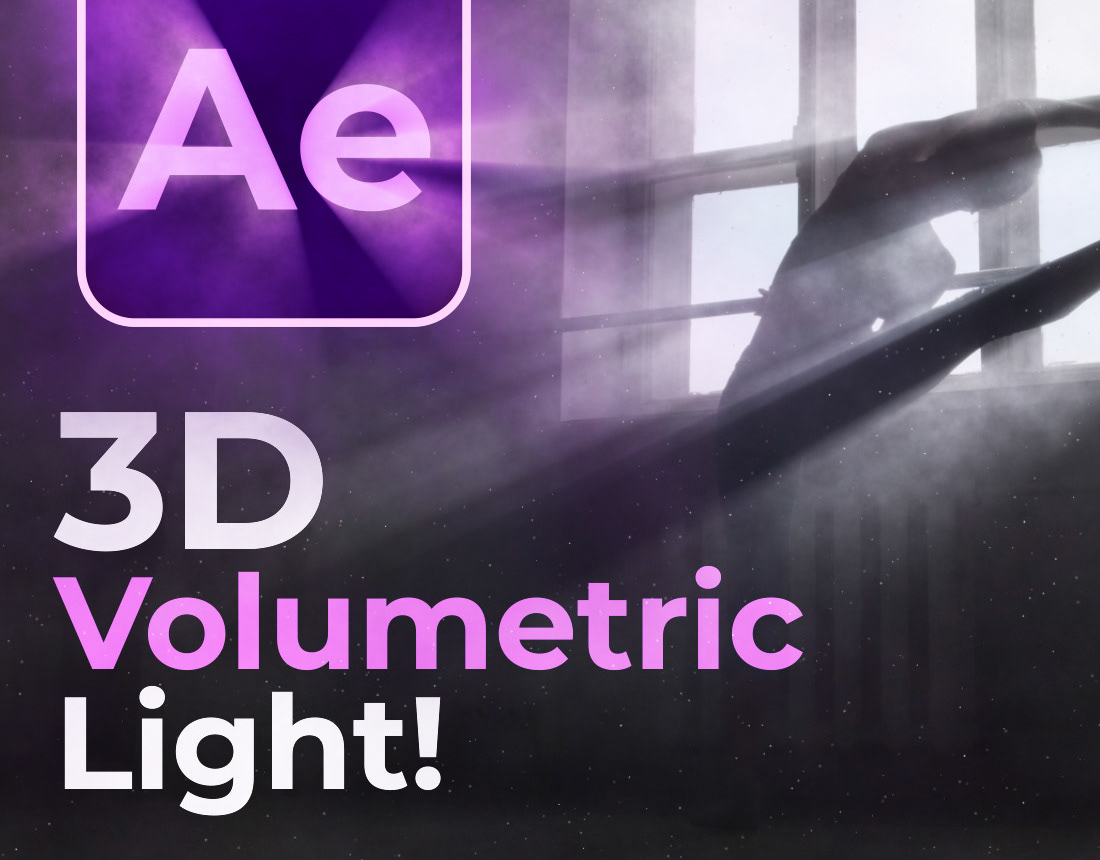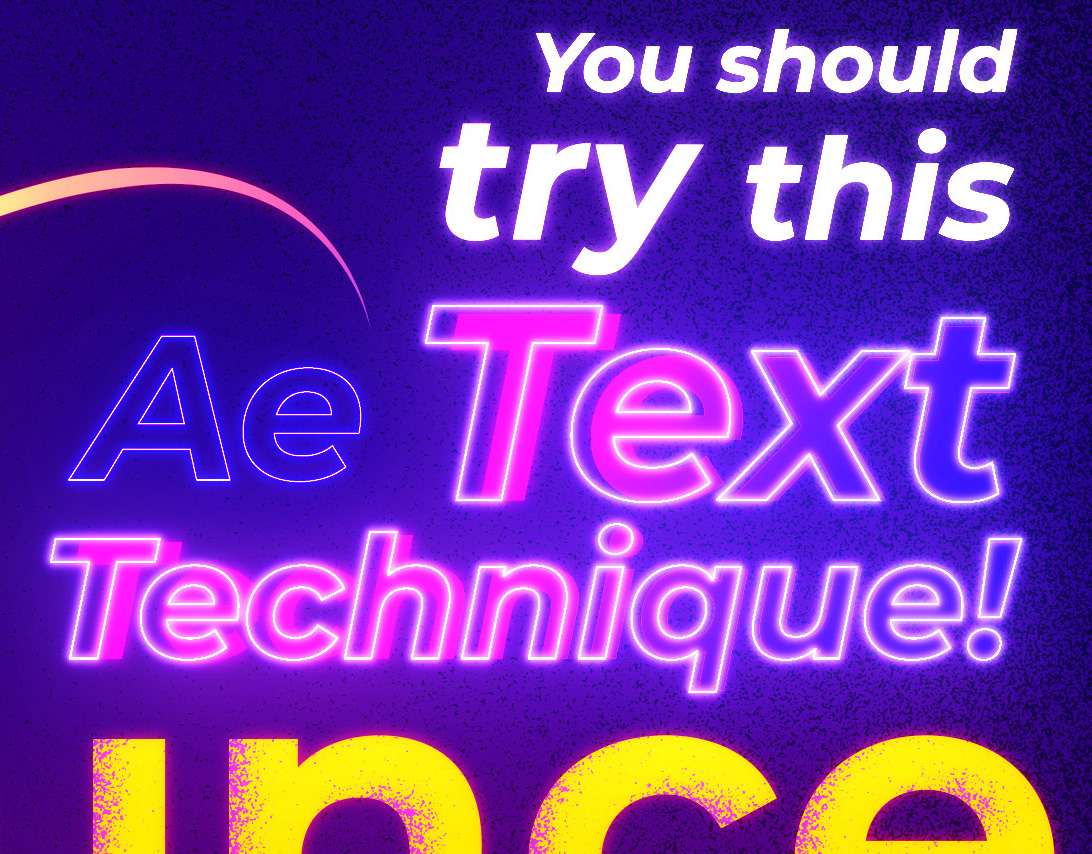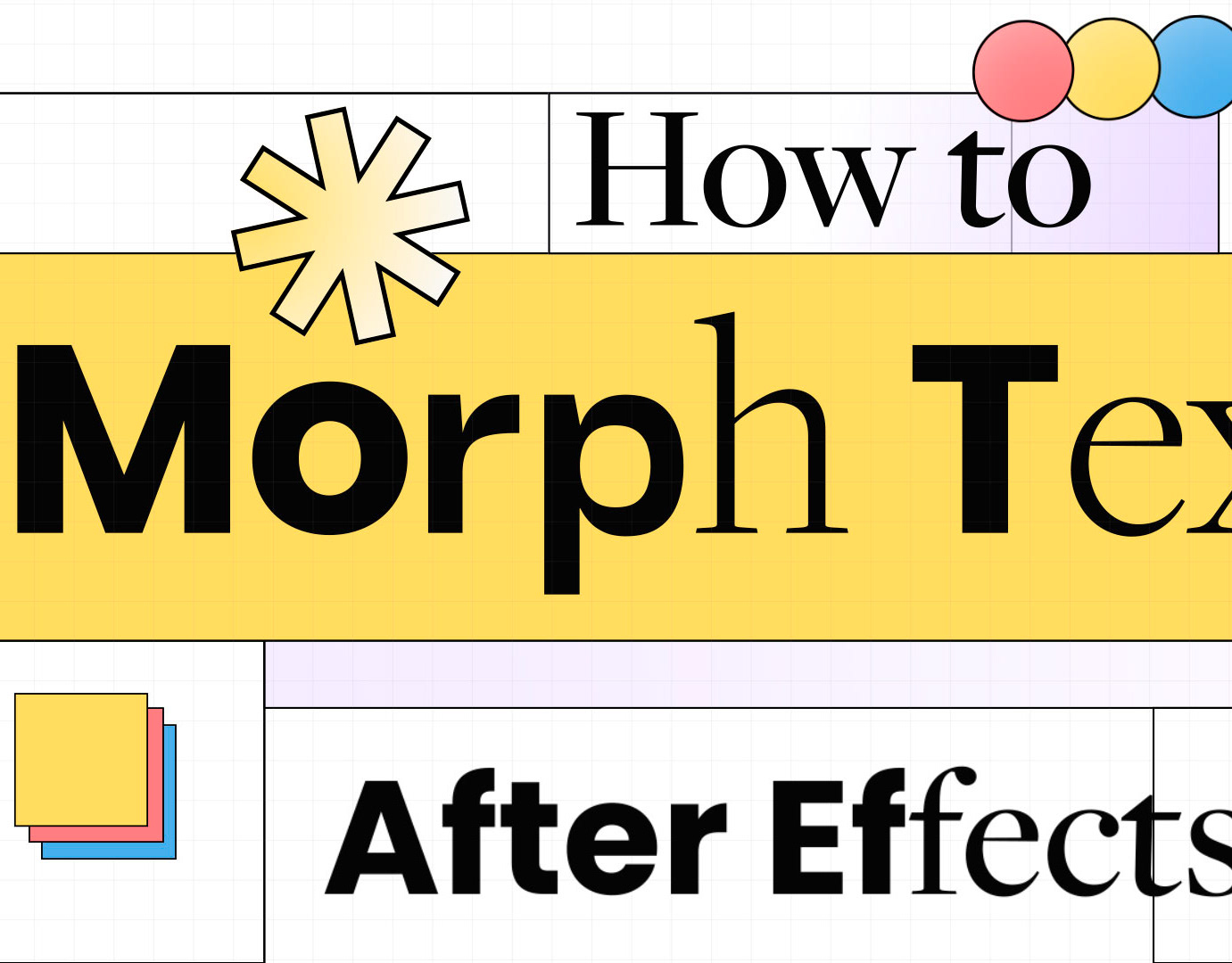Learn the basics of After Effects in around 15 minutes with this beginner-friendly tutorial!
Perfect for those new to video editing or looking to add special effects to their videos. This tutorial will cover key features such as keyframes, layers, and essential tools to create stunning animations and visual effects. From adding text to your videos to creating dynamic animations, you'll learn how to use After Effects to enhance your video projects. Whether you're a student, a professional, or just a hobbyist, this video will give you the foundation you need to start creating professional-looking videos. The tutorial is easy to follow and will help you to quickly understand the basics of After Effects, allowing you to dive deeper into the software and explore more advanced features. Don't miss out on this opportunity to master After Effects in just 15 minutes and start creating amazing videos today!
Adobe After Effects features that we will cover:
• Creating a New Composition
• Importing Footage into Adobe After Effects
• Creating a circle mask & Masking
• Adding Keyframes to animate
• Smoothing the animation by changing the keyframes to Easy Ease
• Using shortcuts (command + D) to duplicate Layers
• Moving Layers in time
• Adding Effects to change the colours of the logo
• Adding Layer Styles - Stroke
• Add a solid coloured background
• Pre-Compose the layers to combine them in a single composition
• Adding a Drop Shadow to the logo using layer styles
• Adding Text elements below the logo
• Animating Text Position
• Using Track Mattes to reveal the text
• Rendering - Using the Add to Adobe Media Encoder Queue option